


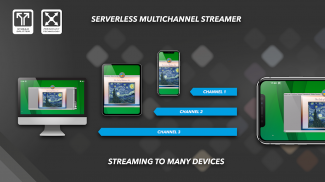
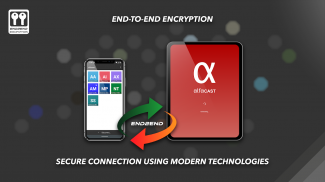
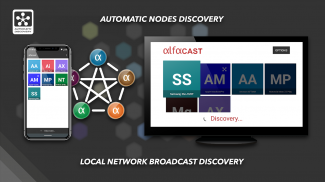
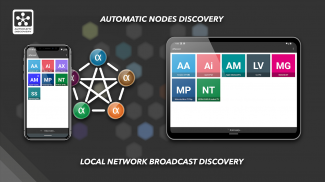
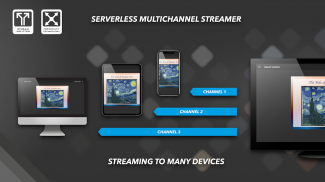


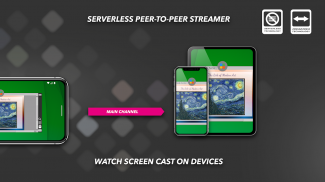
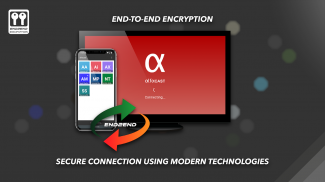
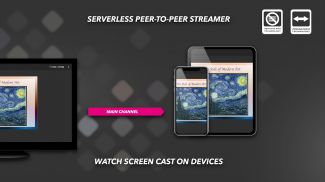
alfacast 스크린 미러

alfacast 스크린 미러의 설명
동시에 여러 디바이스에 라이브 동영상 화면 스트리밍을 공유 및 분할하세요. 앱을 통해 데스크톱에서 모든 콘텐츠를 방송 및 시청할 수 있습니다. 라이브 스트리밍을 시청하는 동안 alfacast로 보안까지 유지하세요. 앱에서 엔드 투 엔드 암호화 기술을 지원합니다. 자동 검색 기술을 통해 앱 사용을 즐겨보세요. 로그인, 설치 및 동영상 방송 서버 설정을 위한 긴 프로세스는 이제 그만! alfacast에서는 필요하지 않습니다. 동영상 카메라 앱, 사진 앨범 앱에서 콘텐츠를 스트리밍하고, 플레이어 앱에서 동영상을 스트리밍하고, 언제 어디서나 프레젠테이션, 슬라이드, 사진 또는 그림을 화면으로 즐겨보세요!
앱에서 동영상을 스트리밍하려면 제삼자 앱을 열어야 합니다. Alfacast는 표시된 모든 콘텐츠로 화면을 캡처합니다. 스트리머 디바이스 화면에 제삼자 앱의 콘텐츠를 표시해야 합니다.
예를 들어 카메라에서 동영상을 스트리밍하려면 스트리머 디바이스에서 다음 단계를 따르세요.
• Alfacast 앱을 실행하고 지침에 따라 앱을 스트리머로 사용하세요.
• 카메라 앱을 열고 디바이스 화면에 표시하세요. Alfacast 앱은 카메라를 사용하거나 액세스하지 않습니다.
이후 뷰어 디바이스에서 다음 단계를 따르세요.
• Alfacast 앱을 실행하고 지침에 따라 앱을 뷰어로 사용하세요.
• Alfacast 앱의 사용자 목록에서 카메라가 있는 스트리머를 선택하고 카메라에서 전송되는 화면을 시청하세요.
Alfacast 기능:
• 네트워크 화면 미러링
• 오디오/동영상 스트리밍 스플리터
• 모든 네트워크 인터페이스 유형을 통한 스트리밍: 와이파이/이더넷/블루투스
• 원격 데스크톱 오디오/동영상 스트리머 솔루션
• 원격 데스크톱 오디오/동영상 뷰어 또는 재생 솔루션
• 서버리스 다중 채널 peer-to-many 스트리밍 기술
• 서버리스 단일 채널 peer-to-peer 스트리밍 기술
• 마이크 또는 외부 USB 사운드 카드에서의 오디오 캡처
• 완전 무료. 광고 없음
• 최대 SD 품질의 동영상 스트리머 및 뷰어
• 범용 클라이언트 서버 IPTV 유사 앱
• 로컬 네트워크에서 사용자 자동 검색
• 엔드 투 엔드 AES-128 암호화 기술로 보안 연결
• 지원 플랫폼: Android / Android TV / Wear OS / Fire OS / iOS / macOS / tvOS / Linux / Windows
• 지원 디바이스 유형: 휴대폰 / 태블릿 / iPhone / iPad / 데스크톱 / 랩톱 / Xbox / 셋탑 박스 / Raspberry Pi
• 지원 디바이스 브랜드: Apple / Amazon / ASUS / Google / Huawei / LG / Meizu / Microsoft / Motorola / Nokia / Nvidia / Philips / Samsung / Xiaomi / Sony / 기타



























